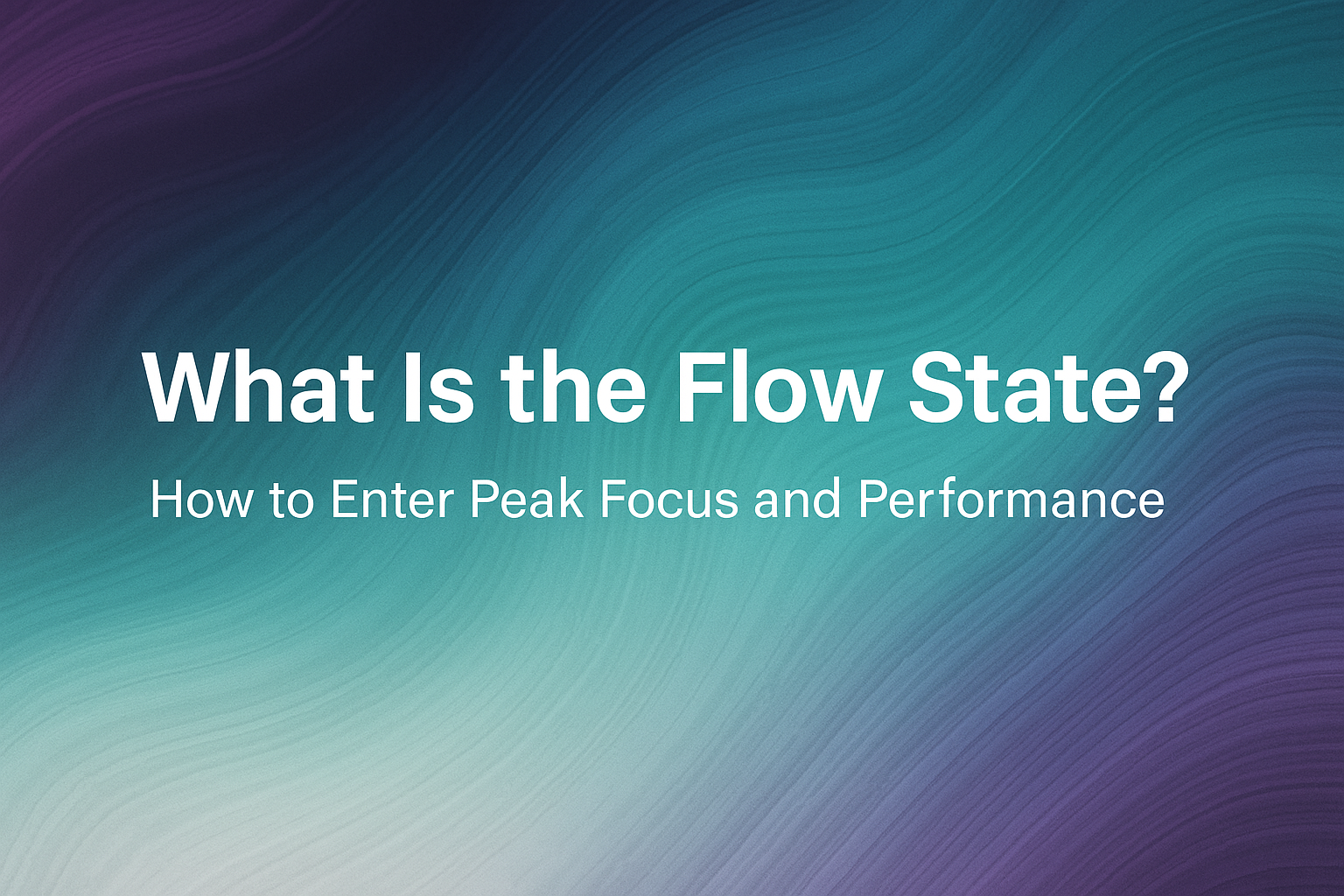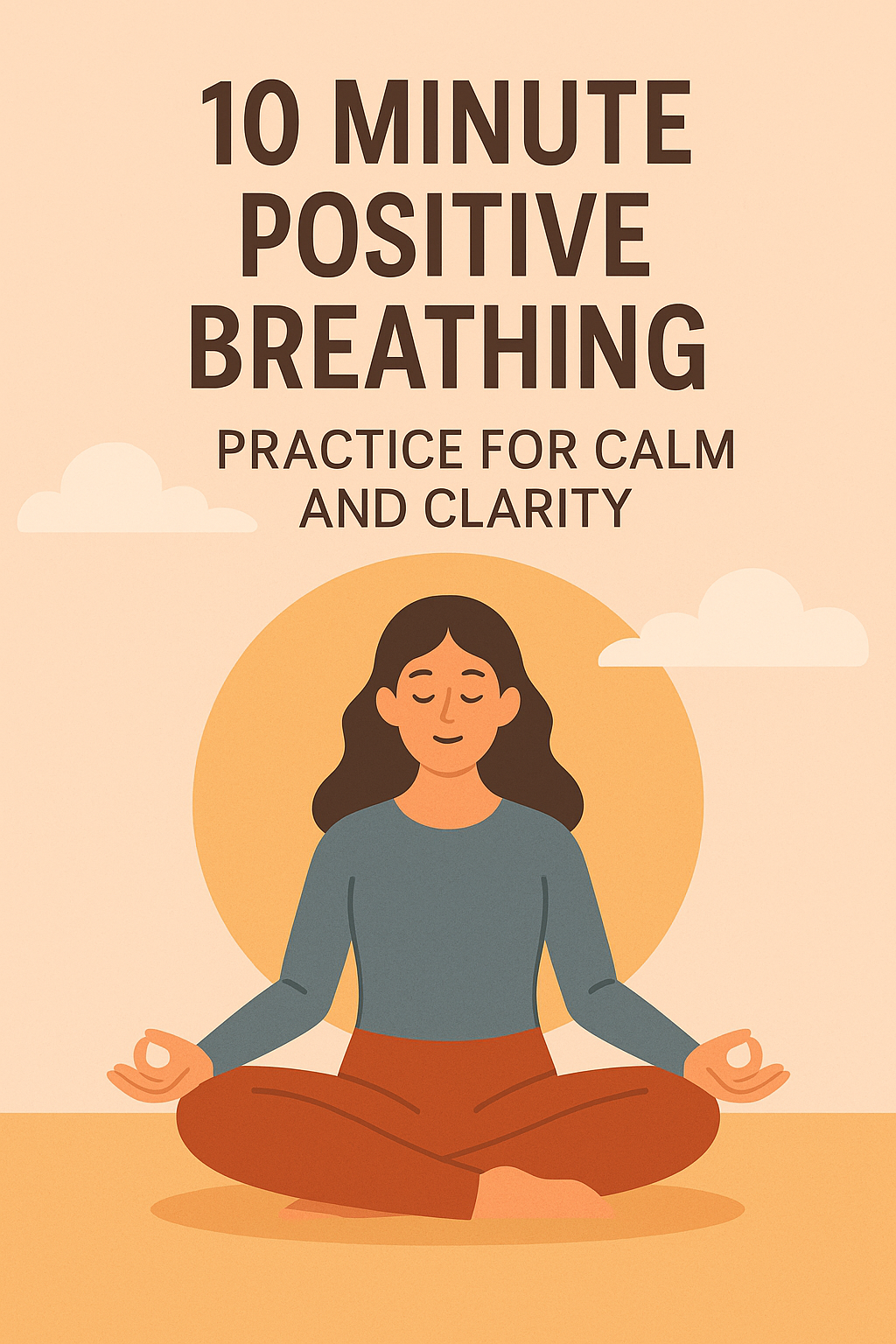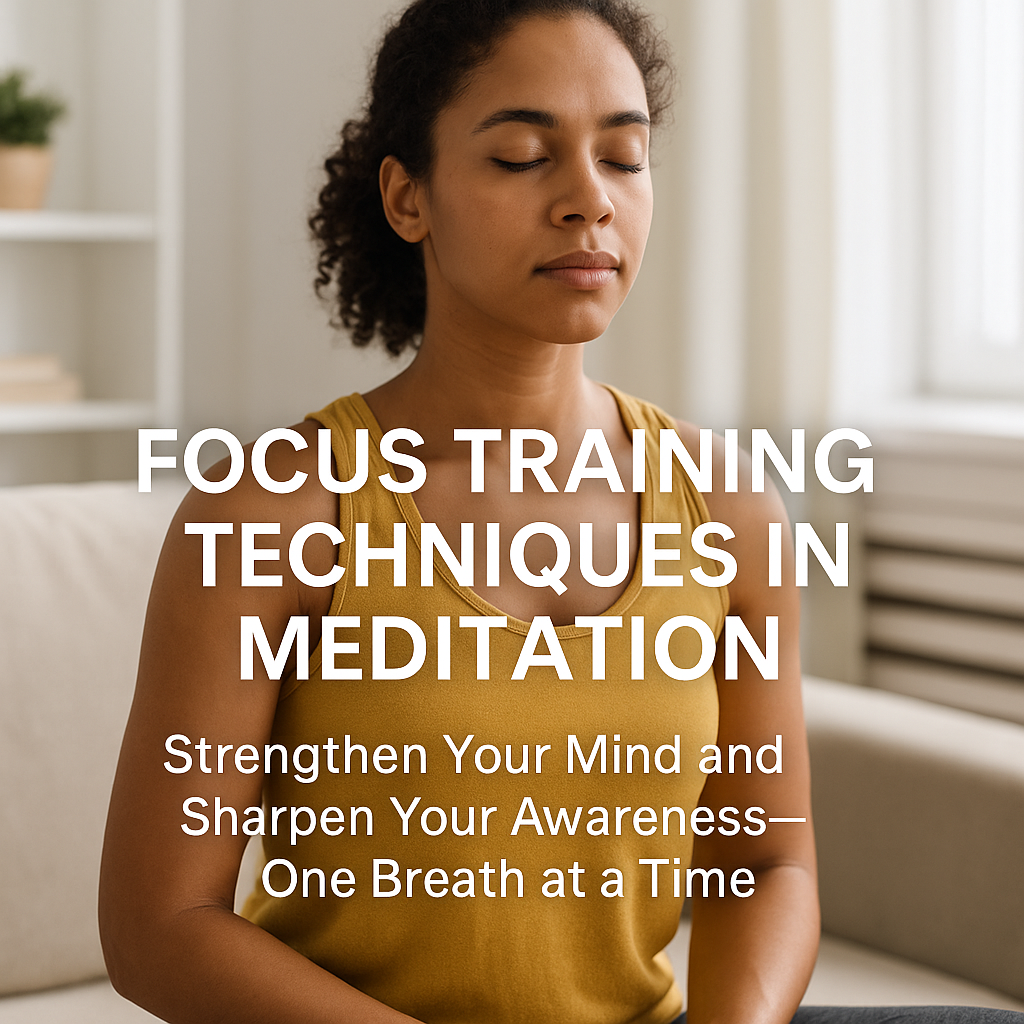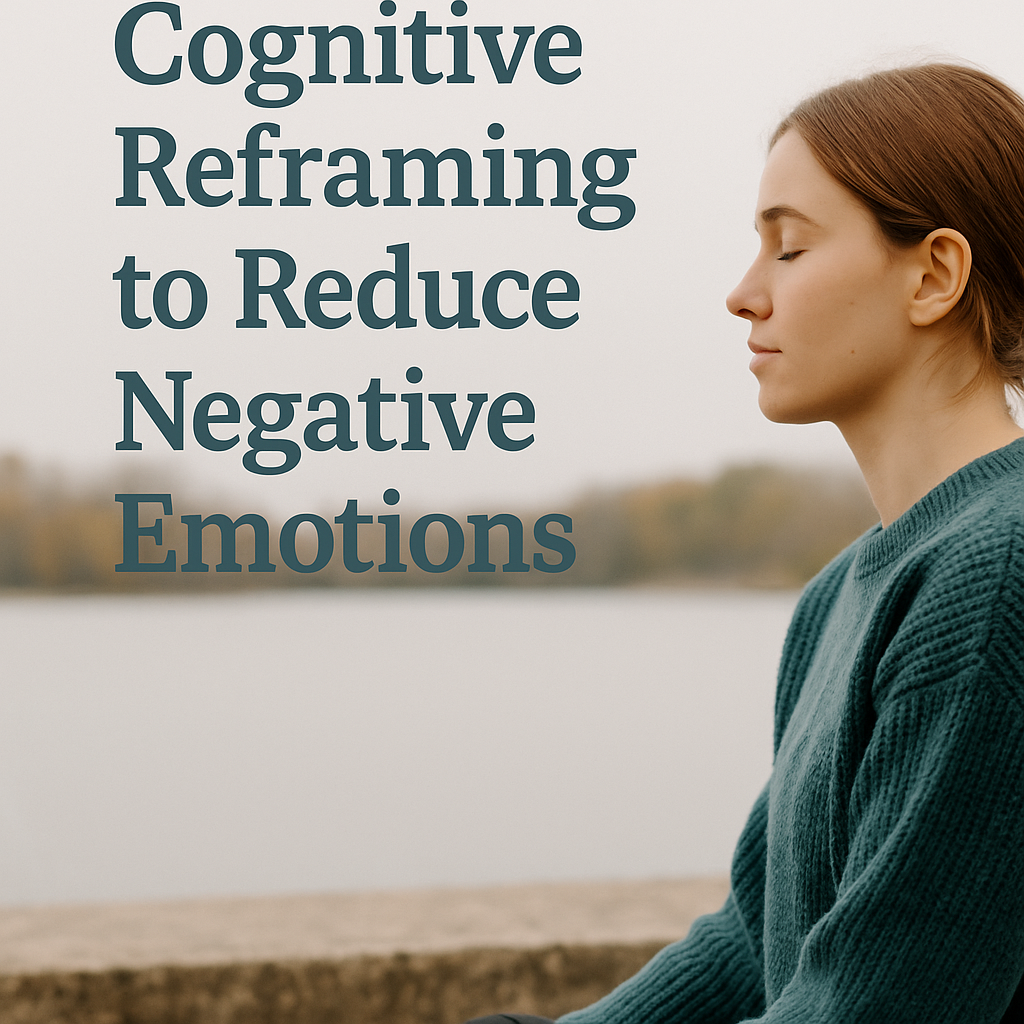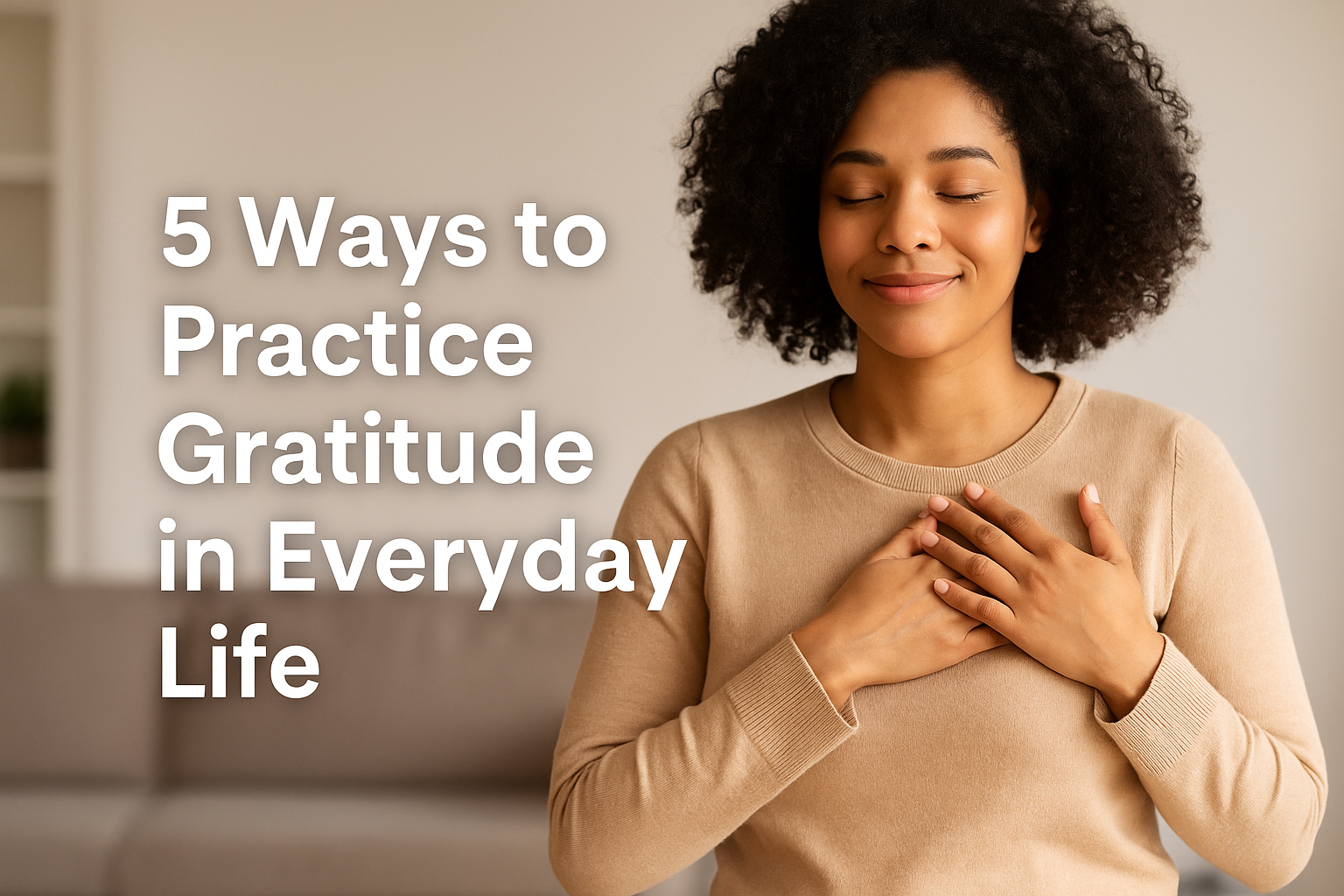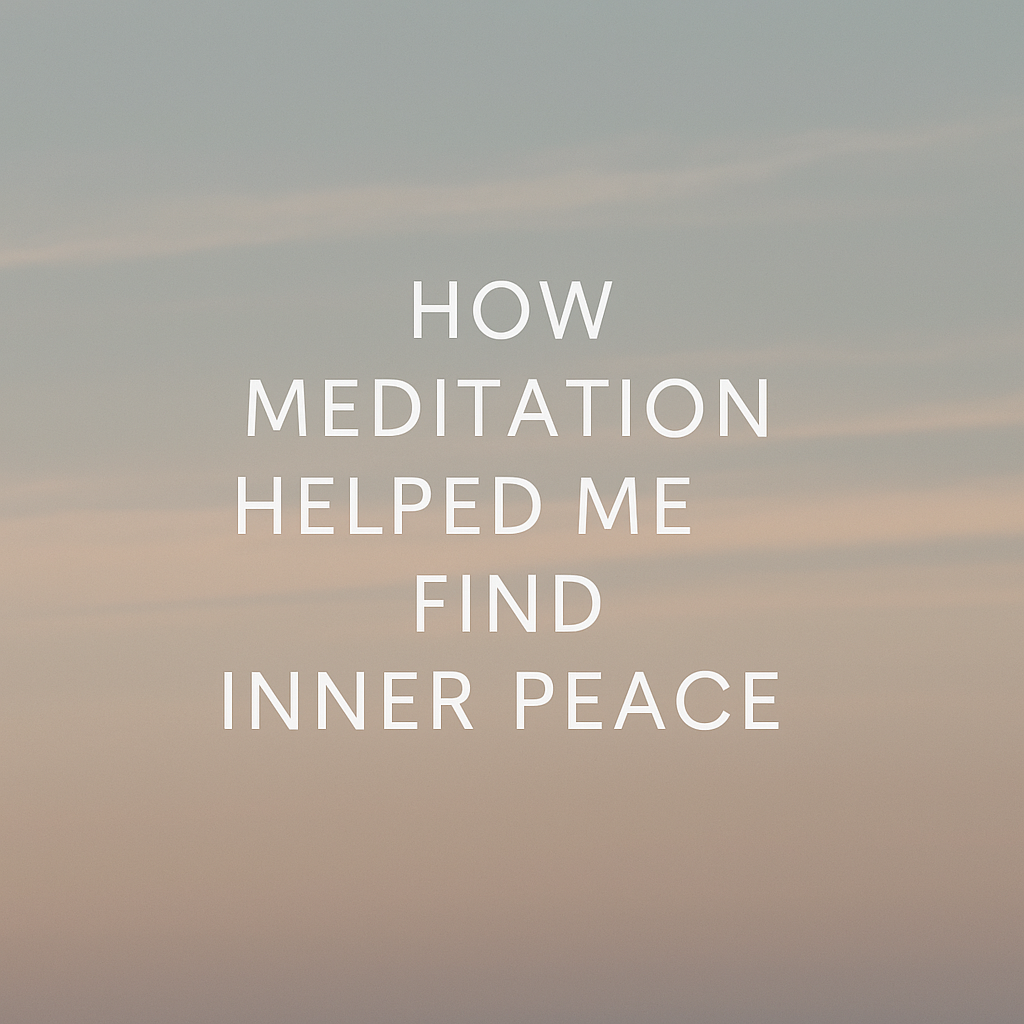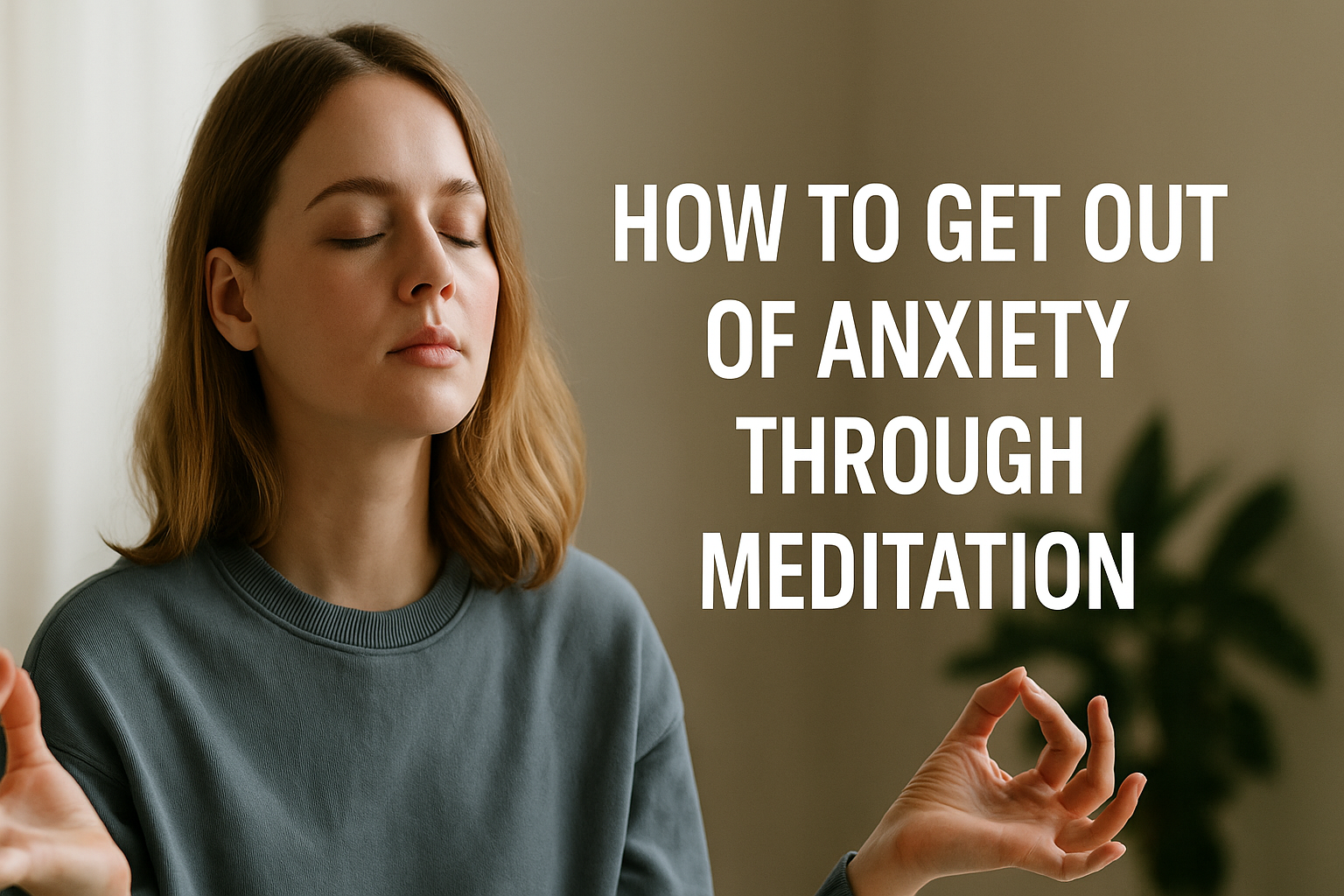What Is the Flow State? Discover the Science Behind Deep Focus
December 29, 2025
What Is the Flow State? How to Enter Peak Focus and Performance Unlock the mental zone where distraction fades and productivity thrives Ever Been So ...
Meditation Practices
Focus & Productivity
What Is the Flow State? Discover the Science Behind Deep Focus
December 29, 2025
How Meditation Improves Emotional Regulation and Resilience
September 29, 2025
What Is the Flow State? Discover the Science Behind Deep Focus
December 29, 2025
What Is the Flow State? How to Enter Peak Focus and Performance Unlock the mental zone where distraction fades and productivity thrives Ever Been So ...
5 Ways to Practice Gratitude in Everyday Life
November 20, 2025
5 Ways to Practice Gratitude in Everyday Life Discover small shifts that can transform your mood, mindset, and relationships Feeling Stuck in Stress or Negativity? ...
10 Minute Positive Breathing Practice for Calm and Clarity
October 24, 2025
10 Minute Positive Breathing: A Mindful Practice to Reset Your Day Simple, Nourishing, and Accessible — Wherever You Are Feeling Mentally Scattered or Emotionally Drained? ...
Psychology Insights
What Is the Flow State? Discover the Science Behind Deep Focus
December 29, 2025
What Is the Flow State? How to Enter Peak Focus and Performance Unlock the mental zone where distraction fades and productivity thrives Ever Been So ...
How Meditation Improves Emotional Regulation and Resilience
September 29, 2025
How Meditation Improves Emotional Regulation Discover how mindfulness can help you feel calmer, clearer, and more in control Do You Feel Hijacked by Your Emotions? ...
How to Use Cognitive Reframing to Reduce Negative Emotions
June 11, 2025
How to Use Cognitive Reframing to Reduce Negative Emotions Change your perspective—change your emotional experience Do Your Thoughts Often Spiral Into Negativity? We’ve all been ...